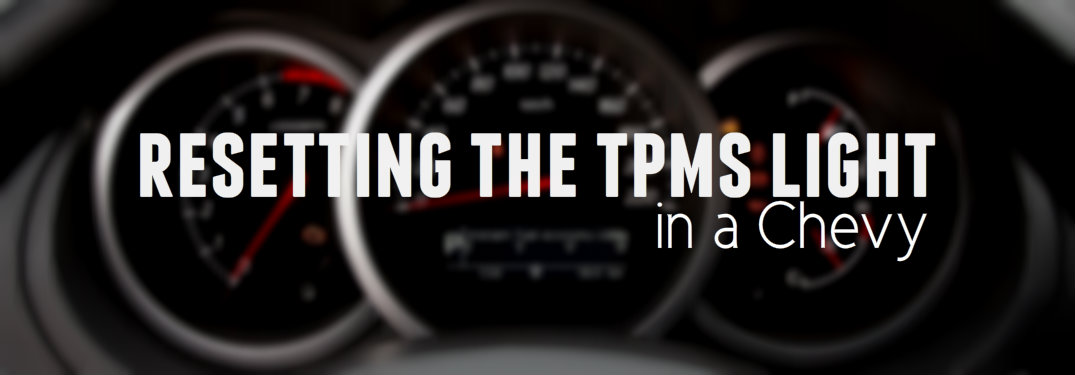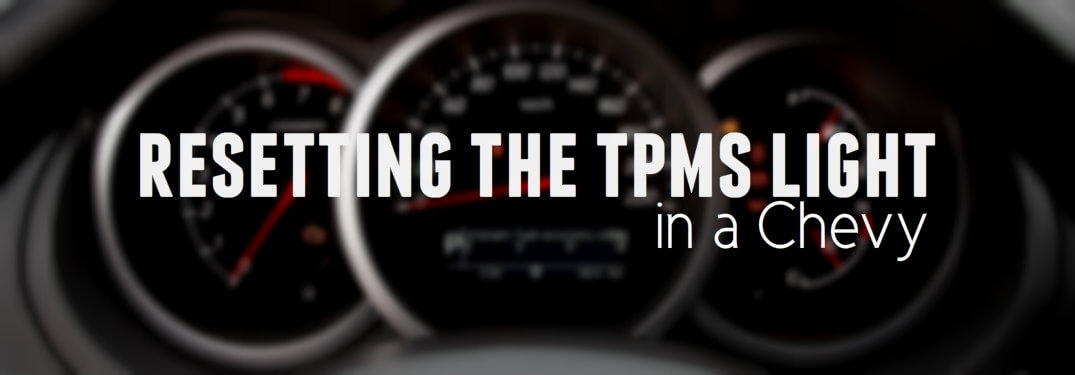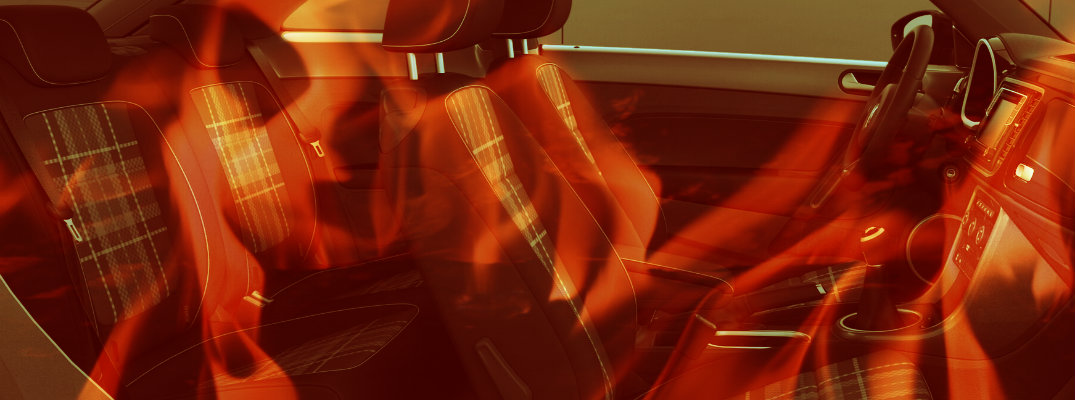Although the Tire Pressure Monitoring System (TPMS) is set up in the factory before it even arrives at dealerships, there are a variety of factors that can cause the system to malfunction or need to be reset. It’s actually fairly simple to reset the TPMS light in a Chevy, so read on for step-by-step instructions!
You might also be interested in: Three common signs of a bad transmission
Resetting the TPMS light in a Chevy
It’s pretty easy to reset the TPMS light in your Chevy, and following the instructions below will save you a trip to the dealership. Not that we aren’t happy to see you if you need some help resetting the light yourself! Take a look at the instructions below, and come see us at Craig Dunn Motor City if you need a little extra help! Before you are able to reset the TPMS light in your Chevy, you’re going to need a J-46079 Tire Pressure Monitor Tester, which is an inexpensive tool that can be purchased online.
- With your vehicle off, turn the key to the on position, without actually starting the vehicle
- Push the Vehicle Information button using the Driver Information Cluster until “Relearn Tire Positions” displays. Push the “Set/Reset” button, and the message “Tire Learning Active” will display.
- If your Chevy is not equipped with the Driver Information Cluster, press and hold the odometer reset until the “Tire Learning Active” message displays
- Use the J-46079 Tire Pressure Monitor Tester on the left front tire, holding the antennae to the valve stem, and press the active button. Wait about 10 seconds, and you will hear a horn chirp. Repeat this step for the other three tires in this order: right front tire, right rear tire, left rear tire.
- Once you’ve retrained the left rear sensor, turn the key in the ignition to the off position.
- Adjust all tires to the recommended PSI. The recommended PSI can be found inside the driver’s side door or in your owner’s manual.


Read more: How to clean your car’s cloth seats
Have additional questions about how to reset the TPMS light in your Chevy? If so, feel free to contact a member of our team at Craig Dunn Motor City today! We’ll walk you through the steps, or you can bring it in to our location in Portage la Prairie, and we’ll help you reset it in person!